Track WordPress form submissions as conversions in Google Analytics
Learn the easiest way to send conversions to Google Analytics whenever someone submits a form on your WordPress website. No coding or complex setup required!
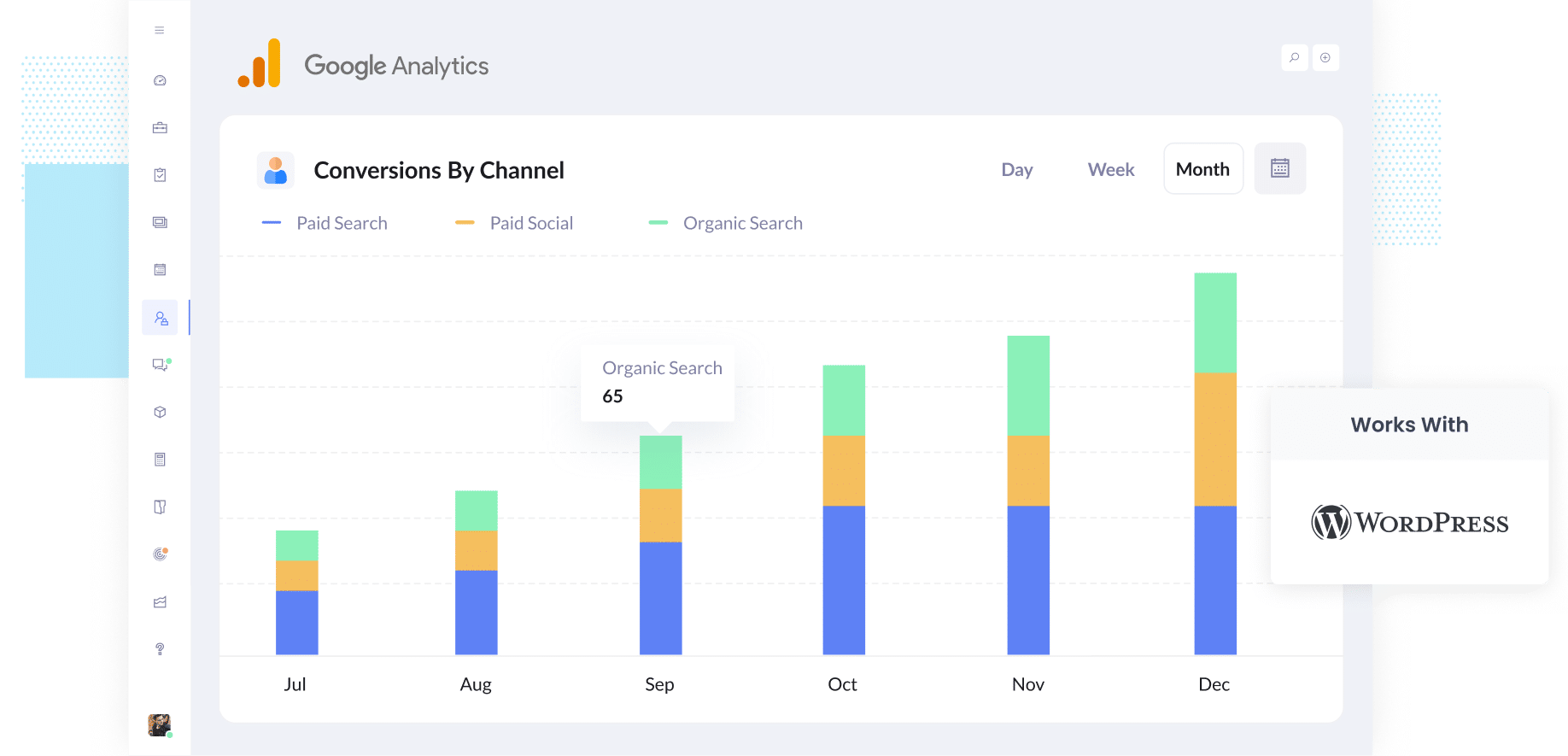
Are you running marketing campaigns but not totally sure if they’re actually bringing in leads and customers for your business?
It is a pretty common (and annoying) problem. You spend time and money on ads, look at the results, and all you see are clicks and website visitors. But none of that really tells you whether anyone filled out a form or got in touch.
The good news? There is an easy fix. And you do not need to touch a single line of code to make it work.
In this guide, we will walk you through how to send conversion events to Google Analytics every time someone submits a form on your WordPress website.
4 simple steps for tracking WordPress form submissions as conversions in Google Analytics
Here's how to setup conversion tracking in Google Analytics in 4 simple steps:
Step 1: Build your Conversion Flow in Converly
Converly is a tool that makes it easy to send conversion events to ad platforms and analytics tools (including Google Analytics) when someone submits a form on your website.
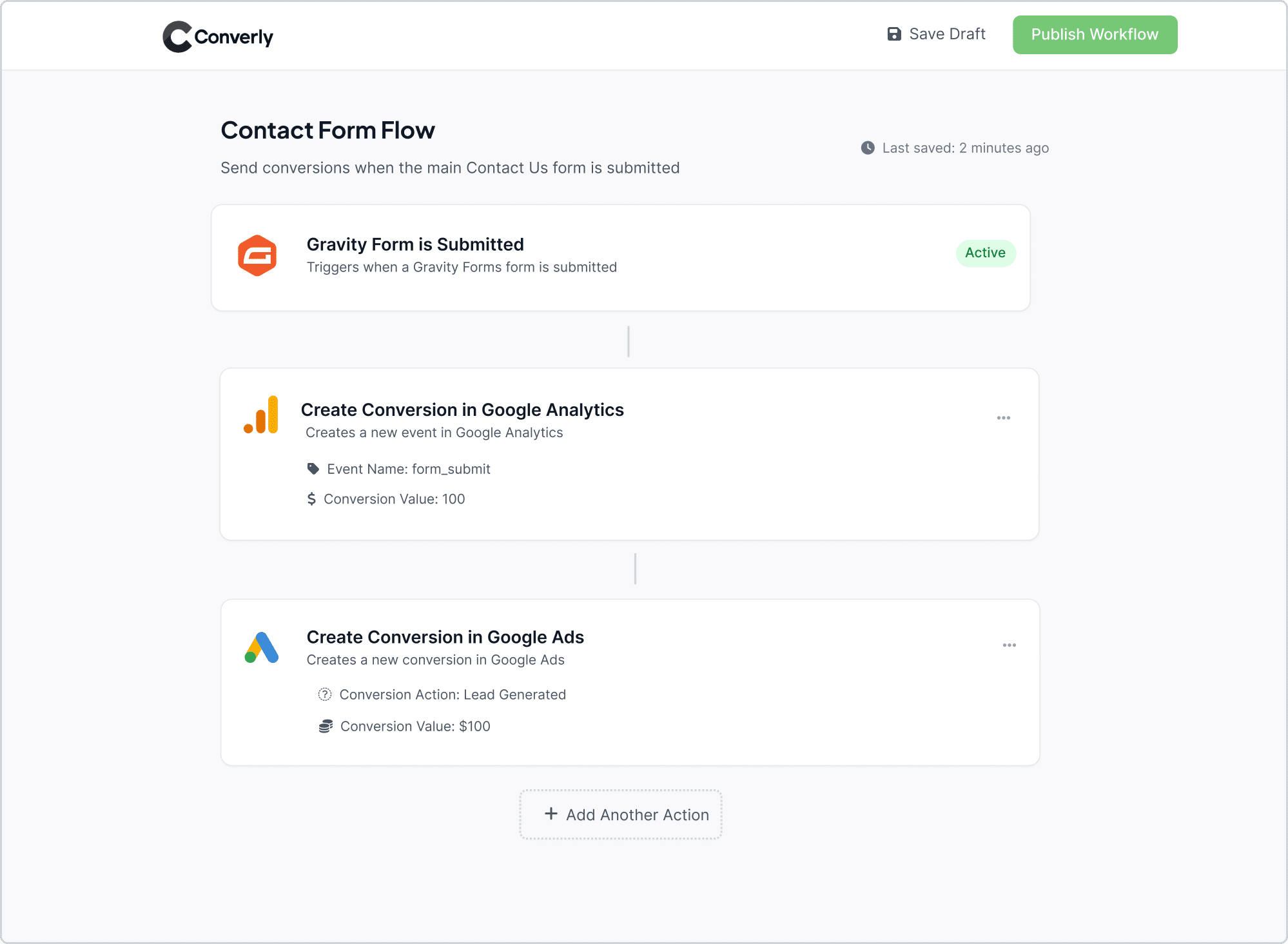
As you can see in the screenshot above, Converly’s workflow builder is really easy to use. If you have ever used something like Zapier or HubSpot workflows, you will pick it up right away.
You simply choose a trigger, like when someone submits a form on your site, and then choose what happens next (such as sending a conversion event to Google Analytics).
Converly works with all the major form building plugins for WordPress, including Gravity Forms, Contact Form 7, WPForms, Formidable Forms, and more.
Step 2: Install the Converly code on your website
Once your Conversion Flow is set up, Converly will give you a small code snippet to add to your website.
From there, it quietly does all the heavy lifting. It listens for form submissions and automatically sends the conversion data to Google Analytics and any other tools you have linked.
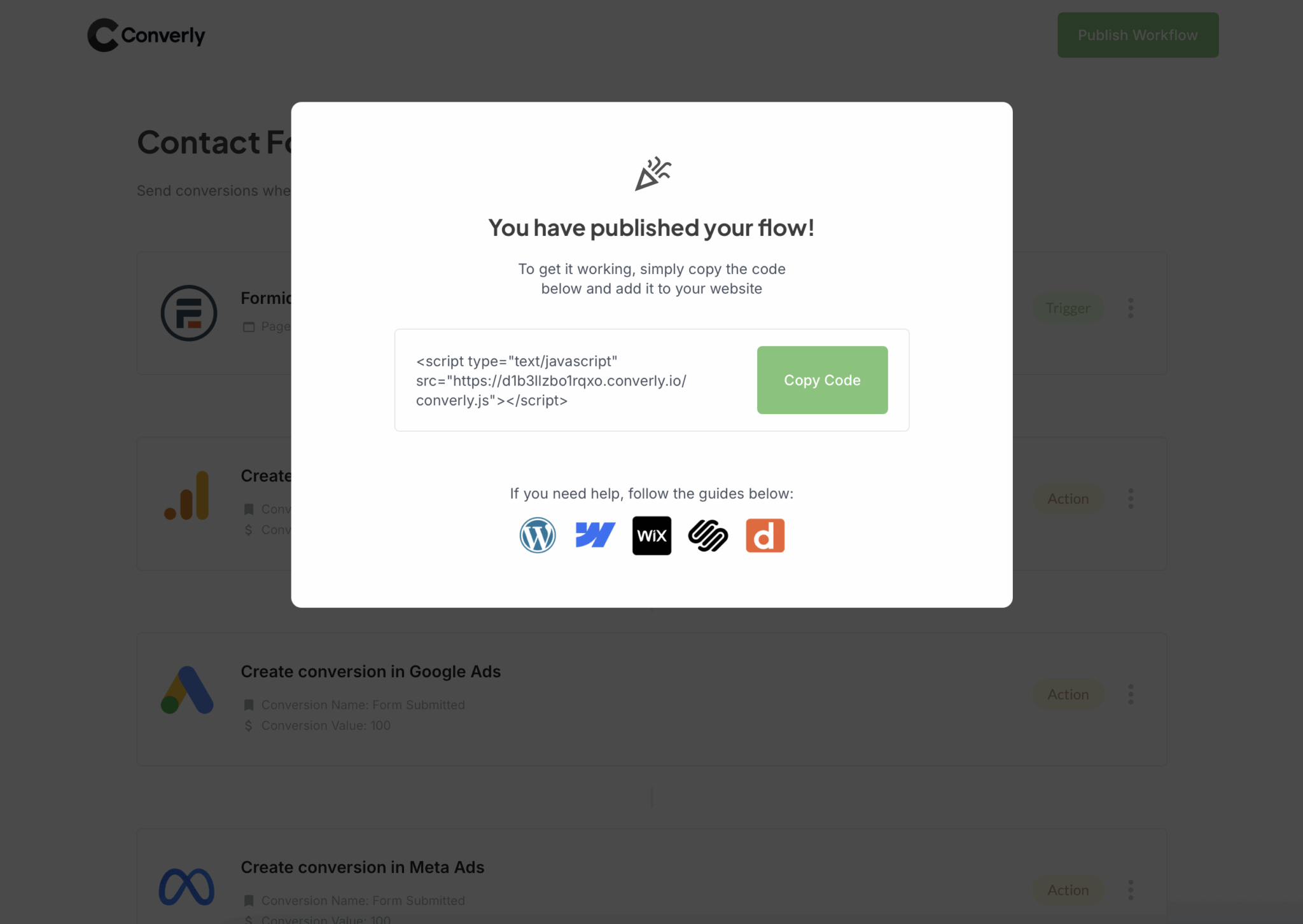
Adding the code to your WordPress website is simple. You can usually add it via the Theme settings, or you can use plugins like Add Head and Footer Code to add it in. You can also install it via Google Tag Manager as well if needed.
Step 3: Test it’s working
Once Converly is all set up, it is a good idea to do some testing to make sure everything is working as expected.
The easiest way to check is to open a new incognito window, go to the page with your form, and submit it.
After that, log in to your Google Analytics account and open the Real Time dashboard. In the Recent Events section, look for the form_submit event. If you see it appear, you are good to go. Everything is working exactly as it should and your data is flowing through perfectly.
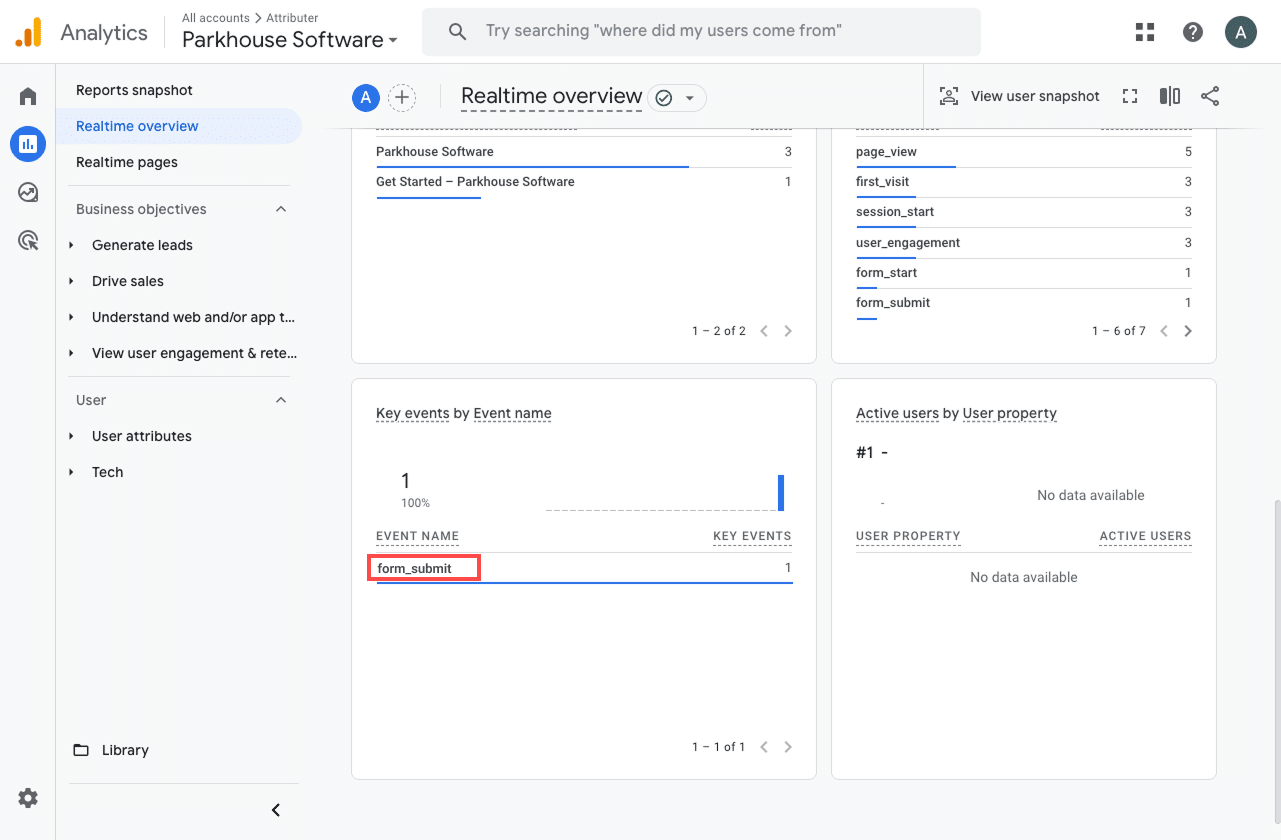
Step 4: Mark the event as a ‘Key Event’ (Optional, but recommended)
As a final step, it is worth marking your form_submit event as a Key Event in Google Analytics 4. This tells GA4 to treat it as a conversion, which unlocks extra reporting options. Once it is marked, you will be able to include it in your acquisition reports and use it as a conversion point when building funnels or running path analysis.
To do this, head to the Admin section of your GA4 property and click Events under the Data Display section. Then open the Recent Events tab to see the latest events being tracked.
Find the form_submit event (or whatever custom name you set up in Converly) and click the star icon next to it. Once you do that, GA4 will start treating it as a conversion, giving you access to deeper and more detailed reporting on your results.
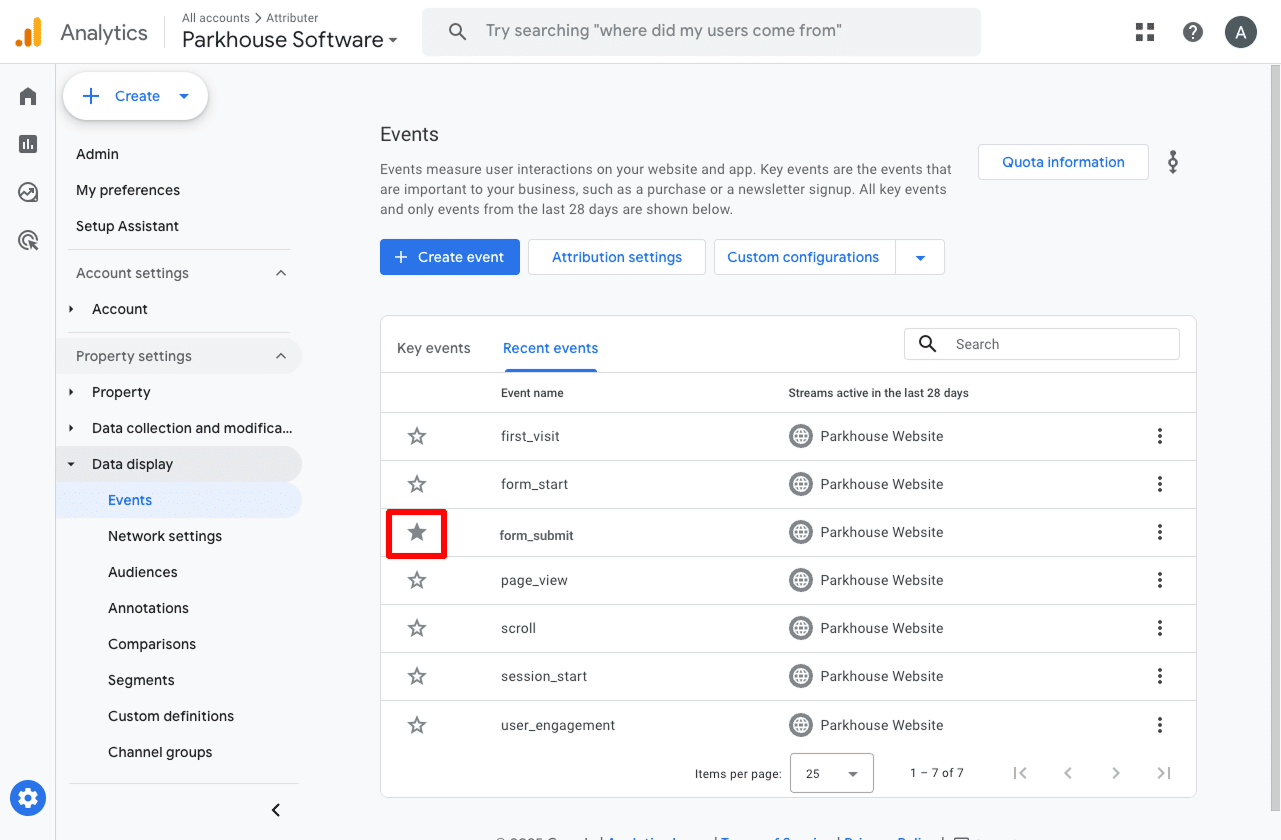
Why Converly is the best way to trigger conversions in Google Analytics
There are a few different ways to track conversions in Google Analytics when someone submits a form on your WordPress site. So, why go with Converly?
Here is why we think it is the best option:
1. Easy to set up
Most people use Google Tag Manager to track conversions, but that can get pretty technical. You need to write custom code to detect form submissions, push data into the data layer, and then create all the right tags and variables.
Converly takes all that complexity away. Its workflow builder is simple, intuitive, and feels familiar if you have ever used tools like Zapier or any kind of marketing automation platform.
All you have to do is pick a trigger, like when someone submits a form on your site, and then choose what happens next (such as sending a conversion event to Google Analytics).
That is all there is to it. No complicated Tag Manager setup required.
2. Supports multiple tools and platforms
Converly makes it easy to send your conversion data anywhere you need it. It works with all the big platforms like Google Analytics, Google Ads, Meta Ads, LinkedIn Ads, and plenty of others.
So if you are running ads on Google or Meta (as well as using Google Analytics), Converly can send the conversion data to all of them automatically, so everything stays in sync without you having to lift a finger.
3. Makes it easy to add conditional logic
Converly makes it easy to set up smart rules that send different conversion events to your ad platforms and analytics tools based on what people do on your site.
Let’s say you are running marketing for a law firm. You could create one conversion called Consultation Requested that fires when someone fills out your consultation form, and another called Case Study Downloaded to track when someone grabs a resource from your website.
Keeping these conversions separate gives you a much clearer view of what is really working. You will be able to see exactly which campaigns and ads are driving the actions that matter most (like consultation requests) instead of lumping all form submissions together as one conversion event.
4. Great support provided for free
If you have ever tried to get help from Google or Meta when setting up conversions, you know how painful it can be. You either never hear back or get pointed to some generic help article that does not really solve anything.
Converly is a whole different experience.
Our team has spent more than 20 years working hands-on with advertising and analytics, and we are here to make things easy for you. Whether you prefer to send a quick email or jump on a short video call, we offer free, friendly support to help you get everything set up and running smoothly.
3 useful reports you can run when you track WordPress form submissions as conversions in Google Analytics
have been leading marketing teams for over 15 years, and in that time I have spent more hours than I can count digging through Google Analytics, trying to figure out exactly where our visitors and leads are coming from.
Through all those years, there were 3 reports that I found especially helpful. Once you start tracking your form submissions as conversions in Google Analytics, these reports will give you a clear view of what is working and what is not.
1. Conversions by Channel
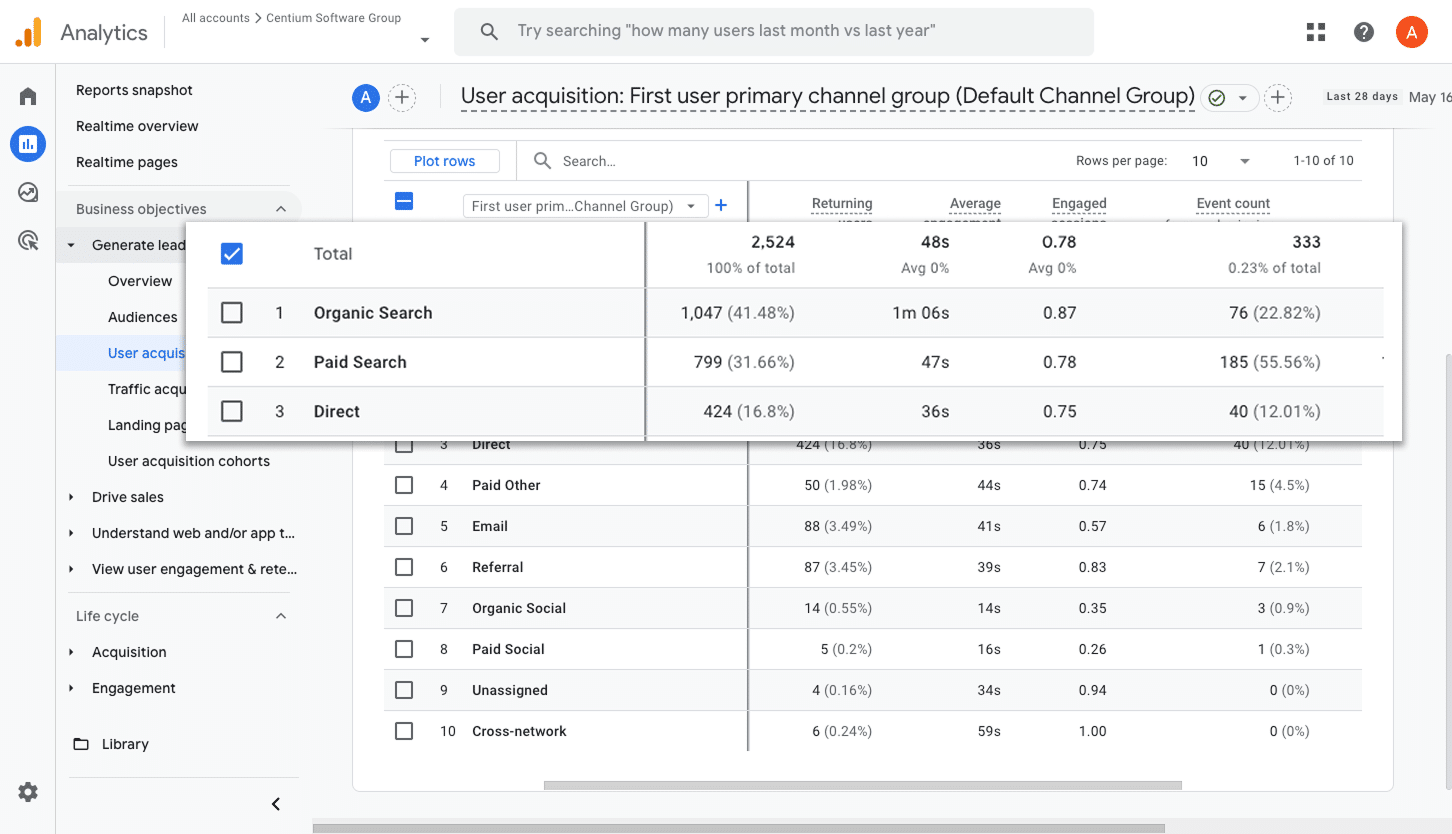
This report makes it really easy to see where your conversions are coming from. You can easily see how many form submissions are coming through each channel, like Paid Search, Paid Social, Organic Search, and more.
With this report, you can see which channels are bringing in the most leads and figure out where you should put more of your budget to grow.
2. Conversions by Meta Ads Network
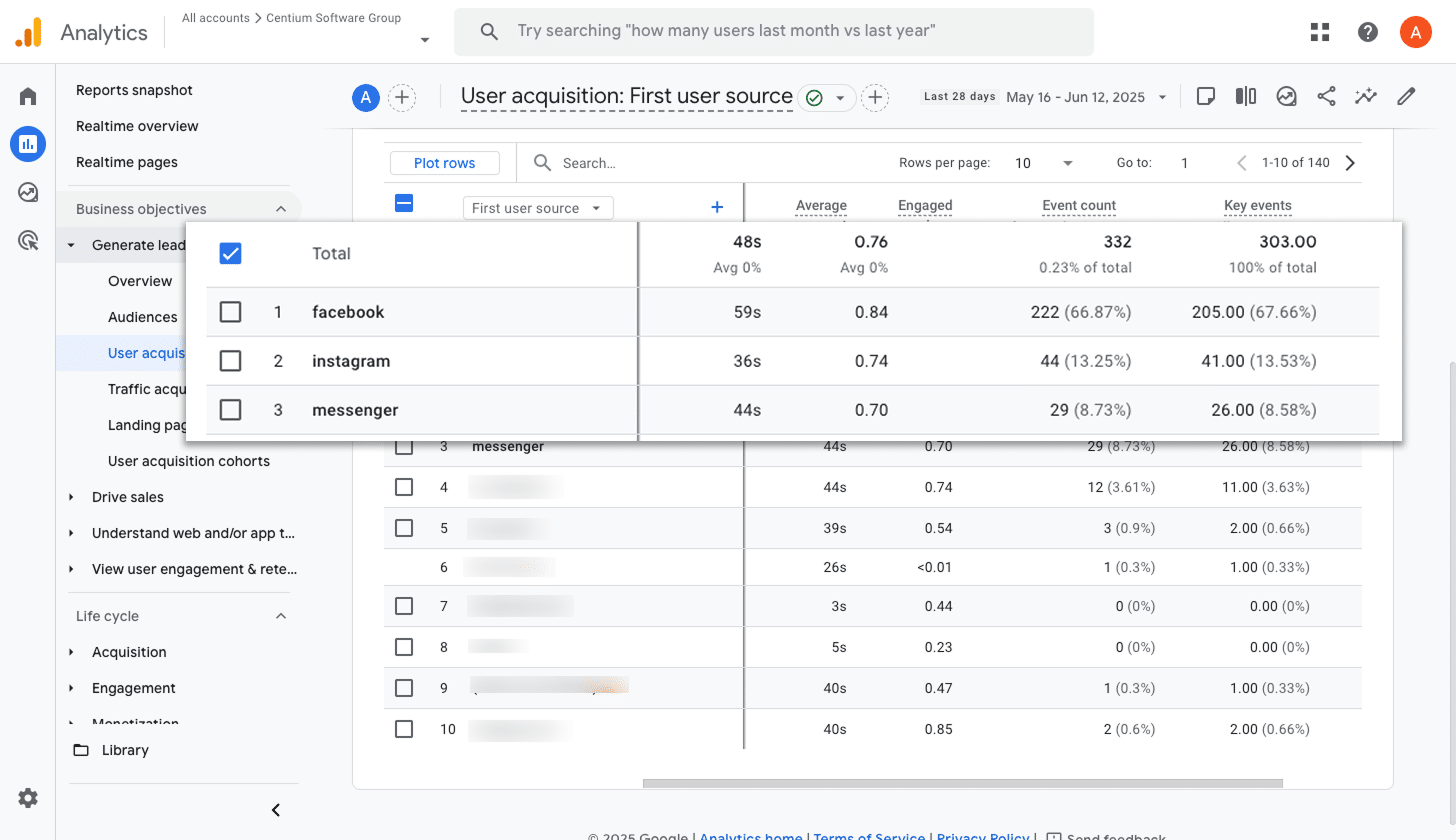
When you run ads through Meta, they can show up across different platforms like Facebook, Instagram, Messenger, and WhatsApp.
Each platform works a little differently, so it is normal for some to bring in more leads than others. That is why it is so helpful to know which ones are actually driving real results instead of just clicks or visits.
This report makes it easy to see how many conversions are coming from each network. With that insight, you can confidently invest more in the platforms that are performing well and cut back on the ones that are not delivering.
3. Conversions by Google Ads Campaign
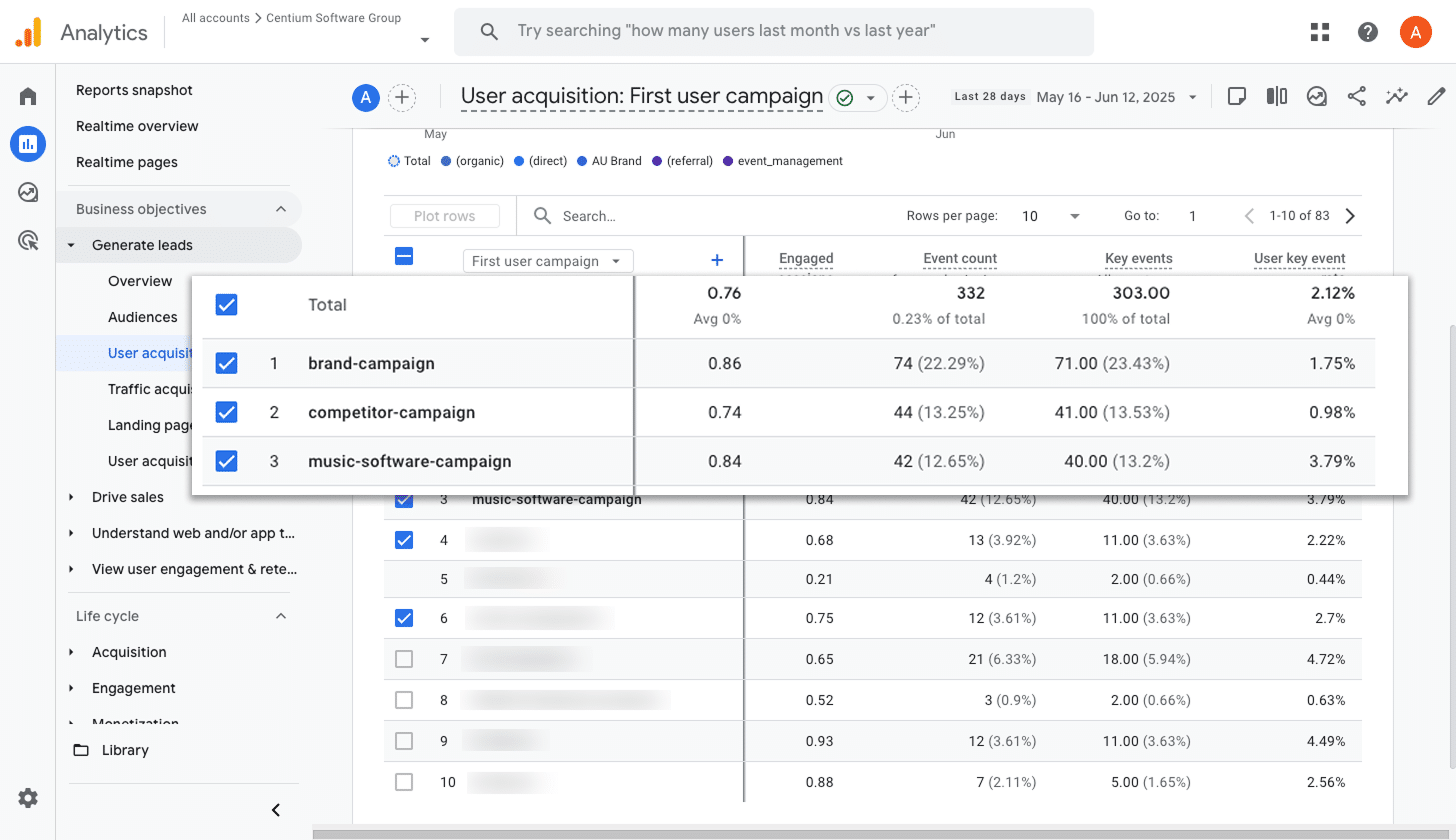
If you are running ads on Google, chances are you have a few different campaigns running at once.
If so, it is really important to know which campaigns are bringing in the most leads for your business. Without that visibility, you could end up spending a lot of money on campaigns that are not actually generating results.
This report makes it easy to see what is working. It clearly shows which campaigns are driving the most conversions, so you can confidently invest more in the successful ones and scale back on those that are not delivering.
Wrap up
Converly makes it easy to send conversion events to Google Analytics every time someone fills out a form on your WordPress website.
It also works beautifully with platforms like Google Ads and Meta Ads, so you can include them in your Conversion Flow and send the same data to all your platforms at once.
You can get started with a free 14 day trial, and setup usually takes less than ten minutes. Give Converly a try today and see how simple tracking your most important conversions can be.
Trigger Conversions in Google Analytics
Trigger conversions in Google Analytics whenever someone
submits a form on your WordPress website.
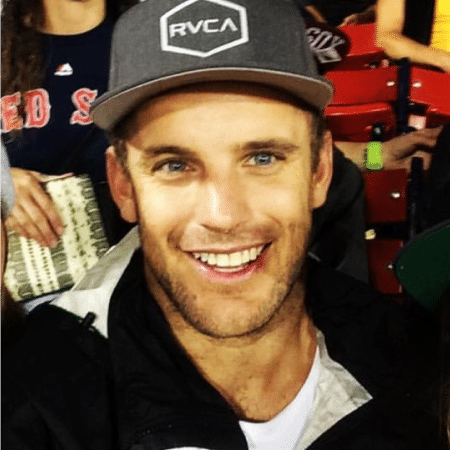
About the Author
Aaron Beashel is the founder of Converly and has over 15 years of experience in marketing & analytics. He is a recognized expert in the subject and has written articles for leading websites such as Hubspot, Zapier, Search Engine Journal, Buffer, Unbounce & more. Learn more about Aaron here.
